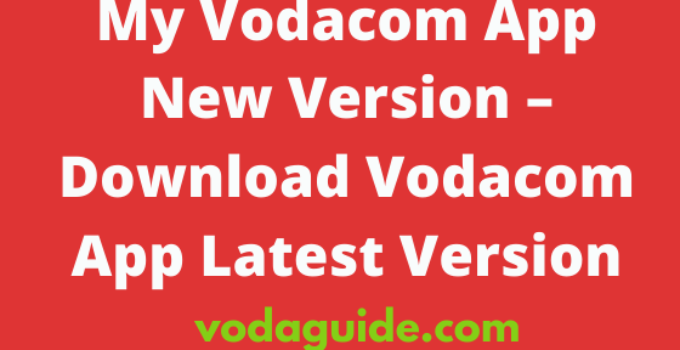A new version of everything is what has the most up-to-date functionalities. As a Cellphone user, you must always ensure you have downloaded the My Vodacom App new version.
That is because if you do not have the My Vodacom app newest version installed on your Cellphone, it is not going to work well for you just as you wish.
It is the same reason why many people can’t log in to their Vodacom account using the app.
Since the Vodacom app was launched, it has gone through numerous transitions to date.
With those transitions, it has added more features, services, appealing designs and fixed a bunch of bugs to make the app function well.
From those updates and upgrades, we have seen different versions of the app to date.
Whereas some people may like older versions, it is a fact that the current version is far better than the previous ones, and we encourage you to always install the newest version.
However, the question has always been, where can I download the My Vodacom app new version?
Well, I can also tell you, it is not far from you. In fact, it is right under your nose.
So, if you are seeking where to download the My Vodacom app updated version, read this guide.
We shall show you how to install the My Vodacom app latest versions, things you will need, and many more.
So if you are ready, let’s begin.
Where Can I Download My Vodacom App New Version
Vodacom has listed all their apps on the popular smartphone AppStore, both android and ios, and they periodically update it with the latest versions.
So, if you want to download the My Vodacom app new version, you can install it from the Google Playstore or Apple Appstore on your Cellphone.
Also, if you have older versions installed on your smartphone, there is no need to download it again, but you can visit the AppStore to update it to the latest version.
Requirements Get The Latest My Vodacom Application On Your Phone
Below are the things you need to install the latest version of the Vodacom application:
1. Smartphone or Tablet
2. Active internet Connection
3. About 100MB data bundle.
4. Google play store, or Apple ios AppStore installed on your phone.
How To Download & Install My Vodacom App New Version
To successfully install the My Vodacom app latest version, follow these steps:
1. Launch the Google Playstore or Apple Appstore app on your phone.
2. Next, type My Vodacom app in the search bar.
3. Kindly click on the first search result with the My Vodacom app logo.
4. Now, click on “Install.”
5. Allow it to automatically download and install It on your smartphone.
6. Once the application has been fully installed on your phone and you have the updated app version installed.
That is how to download Vodacom Application new version.
This easy and simple Vodacom Guide Was Last Updated on January 30, 2023 by Editorial Team
Please you are encouraged to visit this Telcom guide “https://vodaguide.com/my-vodacom-app-new-version-download/” regularly for updates and any possible changes that we may make to the article. In this month of March 2022, we are going to guide you step-by-step with lots of articles on Vodacom, Vodafone as well as other Telcos in South Africa. Read more below.
In the year 2022, and especially this month March, we bring you ultimate guides for every Vodacom South Africa product. Just stay tuned for more useful articles.
Here is the list of our latest Vodacom guides, check them below:
- Vodacom Airtime Advance, Borrow Airtime & Pay Later
- Vodacom Upgrade Online, Upgrade Your Vodacom Contract Online
- Vodacom Upgrade Number, Call To Upgrade Your Vodacom Contract
- How To Unsubscribe On Vodacom In South Africa
- Vodacom Upgrade Check, Find Out When You Will Be Due To Upgrade
- How To Cancel Subscription On Vodacom
- Vodacom Upgrade, Check Due Date, Fees, & Upgrade Contact
- Vodacom Cancellations, Call To Cancel Your Vodacom Contract Now
- Vodacom Contract Cancellation, Cancel Your Vodacom Contract In Minutes
- How Much Does It Cost To Cancel Vodacom Contract