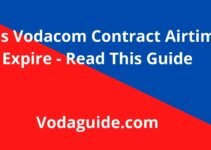Are you due for an upgrade on your current Vodacom contract?. Kindly read this guide to know how to do the Vodacom upgrade online.
It is recommended you know that this post is for educational and guidance purposes to help you get some information on the related subject.
One of the most convenient procedures to upgrade your Vodacom contract after the initial period has been exhausted is through their online upgrade procedure.
If you are a Vodacom contract customer in South Africa, you will know that after your initial period has expired, you’ll be given deals or offers just made for you to which you can upgrade, or you can decide to cancel your current contract and opt-out.
However, if you decide to upgrade, then you must choose from the available offers and proceed to upgrade and sign on to a new deal with Vodacom.
To sign up for a new deal on Vodacom, you can do that via my Vodacom app or from the nearest Vodacom store.
Fortunately, we have decided to give you comprehensive guidelines on how to upgrade your Vodacom contract online.
So if you’re one of those who want to use self-service options to upgrade your contract, kindly read below to find out.
What Is Vodacom Upgrade
A Vodacom upgrade is a service that allows contract customers to sign up for a new deal from their already exhausted contract. You can only upgrade on Vodacom when your current contract has been exhausted and fully satisfied. An upgrade can be done online and in-store.
However, before you can upgrade your current contract on Vodacom, you must ensure that you are due or you qualify to upgrade.
Requirements To For Upgrade Online
Below are the things you need for an online contract agreed:
1. My Vodacom App
2. Phone account login details
3. Active internet connection
Vodacom Upgrade Online
To do a Vodacom online upgrade, kindly open my Vodacom app on your phone and enter your account login details to sign in to your account. Once you are signed in to your Vodacom account on the app, navigate and click on upgrades.
If you are due for an upgrade on your current contract, you will be presented with new offers just made for you, including other extra deals you can choose from, select one of the deals and proceed to make payment, and complete the transaction.
Once the transaction has been completed, Vodacom will deliver your device between 1-7 working days.
This easy and simple Vodacom Guide Was Last Updated on February 20, 2023 by Editorial Team
Please you are encouraged to visit this Telcom guide “https://vodaguide.com/vodacom-upgrade-online/” regularly for updates and any possible changes that we may make to the article. In this month of March 2022, we are going to guide you step-by-step with lots of articles on Vodacom, Vodafone as well as other Telcos in South Africa. Read more below.
In the year 2022, and especially this month March, we bring you ultimate guides for every Vodacom South Africa product. Just stay tuned for more useful articles.
Here is the list of our latest Vodacom guides, check them below:
- Vodacom Airtime Advance, Borrow Airtime & Pay Later
- Vodacom Upgrade Online, Upgrade Your Vodacom Contract Online
- Vodacom Upgrade Number, Call To Upgrade Your Vodacom Contract
- How To Unsubscribe On Vodacom In South Africa
- Vodacom Upgrade Check, Find Out When You Will Be Due To Upgrade
- How To Cancel Subscription On Vodacom
- Vodacom Upgrade, Check Due Date, Fees, & Upgrade Contact
- Vodacom Cancellations, Call To Cancel Your Vodacom Contract Now
- Vodacom Contract Cancellation, Cancel Your Vodacom Contract In Minutes
- How Much Does It Cost To Cancel Vodacom Contract