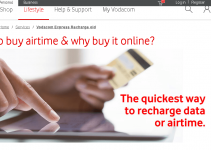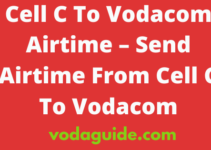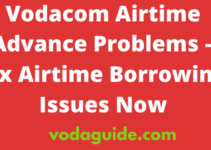Have you run out of airtime and seeking options to buy credit? Here is an interesting guide with details on how to buy Vodacom airtime with PayPal.
You can use various means to purchase Vodacom airtime, but it is imperative always to use the most reliable way.
Talking about reliability, you can never have a secured online payment without PayPal.
So, if you are a PayPal customer, your online purchase is very secured.
Moreover, there are many PayPal users in South Africa, but a few of them are aware of the numerous services at their disposal.
Thus, many have no clue about the extensive services that PayPal offers to its customer care.
One of the best addition is the airtime purchase with PayPal.
Yes, you can now buy airtime of your favorite network using PayPal.
In South Africa, you can use PayPal to buy Vodacom credit on your cell phone at any time.
The process is effortless, and as usual, very secure, and if it is your first time knowing this, worry not.
We are here to guide you to do it.
Before we can proceed, let’s see what you need to buy Vodacom airtime with PayPal.
Requirements To Purchase Airtime Via PayPal
Below are the things you need to recharge Vodacom airtime with PayPal online:
1. PayPal account
2. Email address linked to your PayPal account.
3. PayPal account Password
4. Vodacom phone number you want to recharge.
5. Enough funds in your PayPal account.
Ways You Can Use To Buy Vodacom Airtime With PayPal Online
Here are the websites you can use to recharge Vodacom airtime using PayPal online:
- Recharge.com
- Ding.com
- Xoom.com
- Ezetop.com
You can buy Vodacom credit with PayPal on those sites.
How To Buy Vodacom Airtime With PayPal
To successfully but Vodacom airtime with PayPal, follow these steps:
1. Visit https://www.recharge.com.
2. On the website, you will be presented with options to select your country.
3. Click on the drop-down and choose South Africa from the list.
4. Next, click on “Search Recharge.”
5. You will be presented with all available Networks in South Africa on the next page.
6. Click on “Vodacom.”
7. You will see all the available airtime prices in US dollars and their equivalence in ZAR.
8. Choose an amount of your choice and click on “Order.”
9. Next, enter your Vodacom number.
10. Now, click on “Continue.”
11. Follow the exact instructions on the next page to buy Vodacom airtime with PayPal.
That is how to recharge Vodacom with PayPal.
This easy and simple Vodacom Guide Was Last Updated on December 6, 2022 by Voda Guide
Please you are encouraged to visit this Telcom guide “https://vodaguide.com/buy-vodacom-airtime-with-paypal/” regularly for updates and any possible changes that we may make to the article. In this month of March 2022, we are going to guide you step-by-step with lots of articles on Vodacom, Vodafone as well as other Telcos in South Africa. Read more below.
In the year 2022, and especially this month March, we bring you ultimate guides for every Vodacom South Africa product. Just stay tuned for more useful articles.
Here is the list of our latest Vodacom guides, check them below:
- Vodacom Airtime Advance, Borrow Airtime & Pay Later
- Vodacom Upgrade Online, Upgrade Your Vodacom Contract Online
- Vodacom Upgrade Number, Call To Upgrade Your Vodacom Contract
- How To Unsubscribe On Vodacom In South Africa
- Vodacom Upgrade Check, Find Out When You Will Be Due To Upgrade
- How To Cancel Subscription On Vodacom
- Vodacom Upgrade, Check Due Date, Fees, & Upgrade Contact
- Vodacom Cancellations, Call To Cancel Your Vodacom Contract Now
- Vodacom Contract Cancellation, Cancel Your Vodacom Contract In Minutes
- How Much Does It Cost To Cancel Vodacom Contract