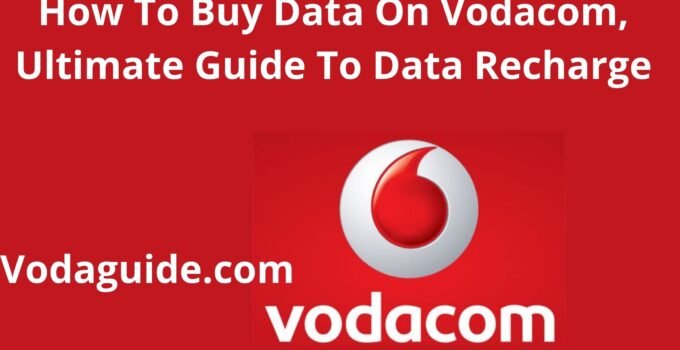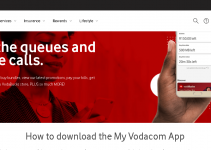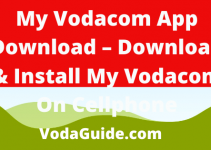Do you want to know how to buy data on Vodacom in South Africa? You have come to the right place, and in this guide, we shall give you step-by-step guidelines on how to purchase data bundles on your Vodacom number.
Internet data bundles have become the core components to access the internet from various network operators.
Although there are several public Wi-Fi services and internet service providers across South Africa, one of the most convenient and affordable means to access the internet is available only on Vodacom.
Vodacom South Africa offers one of the most affordable data bundles you can purchase on your phone to browse the internet.
What makes Vodacom data the best over its competitors is the consumption rate. With a little internet data on your Vodacom number, you can do many things.
Table of Contents
What Are Vodacom Bundles
Vodacom bundles are packages of data, airtime, SMS, or voice with a fixed price for a specific period. It is available to all Vodacom customers from prepaid contracts and postpaid subscribers.
Types Of Vodacom Data
Below are the types of Vodacom data bundles:
1. Contract data bundles
2. Prepaid data bundles
3. Postpaid data
Ways To Purchase Data Bundles
Here are the available ways to purchase Vodacom data:
1. My Vodacom app
2. Vodacom self-service USSD code
3. Vodapay App
4. Third-party services
Requirements To Purchase Data
Below are the things you need to purchase a data bundle on Vodacom:
1. Vodacom account
2. My Vodacom app
3. Vodacom cellphone number
4. Amount of data bundle you want to purchase.
How To Buy Data On Vodacom
To successfully buy data on Vodacom, follow these steps:
1. Simple open the My Vodacom App on your phone
2. Enter your login Vodacom details to sign in.
3. Next, tap on the “Buy” tab on the bottom of the home screen on the app
4. Next, select the Vodacom number you would like to buy data for.
5. Choose “Data Bundle.”
6. Next, choose the period of your bundle(Daily, weekly, monthly, etc.)
7. Choose from the available list of bundle sizes and prices.
8. Now, select your preferred “Payment option.”
9. After choosing your payment method, tap on “Proceed.”
10. Review your purchase and tap on “Confirm.”
11. Instantly, your account will be debited, and the exact data you purchased will be credited to your Vodacom account.
That is how to purchase Vodacom data.
This easy and simple Vodacom Guide Was Last Updated on March 1, 2023 by Voda Guide
Please you are encouraged to visit this Telcom guide “https://vodaguide.com/how-to-buy-data-on-vodacom/” regularly for updates and any possible changes that we may make to the article. In this month of March 2022, we are going to guide you step-by-step with lots of articles on Vodacom, Vodafone as well as other Telcos in South Africa. Read more below.
In the year 2022, and especially this month March, we bring you ultimate guides for every Vodacom South Africa product. Just stay tuned for more useful articles.
Here is the list of our latest Vodacom guides, check them below:
- Vodacom Airtime Advance, Borrow Airtime & Pay Later
- Vodacom Upgrade Online, Upgrade Your Vodacom Contract Online
- Vodacom Upgrade Number, Call To Upgrade Your Vodacom Contract
- How To Unsubscribe On Vodacom In South Africa
- Vodacom Upgrade Check, Find Out When You Will Be Due To Upgrade
- How To Cancel Subscription On Vodacom
- Vodacom Upgrade, Check Due Date, Fees, & Upgrade Contact
- Vodacom Cancellations, Call To Cancel Your Vodacom Contract Now
- Vodacom Contract Cancellation, Cancel Your Vodacom Contract In Minutes
- How Much Does It Cost To Cancel Vodacom Contract