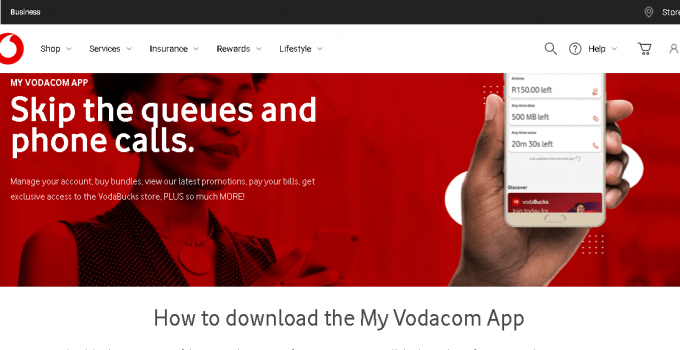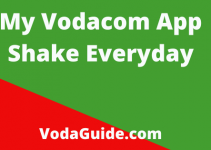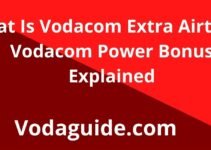Are you having challenges with your My Vodacom app? May your My Vodacom app is not working? Worry not, in this simple article; we will discuss with you full details about why your My Vodacom app is not working.
We shall also provide you with solutions to fix the My Vodacom app, not working issues.
My Vodacom app is one of Vodacom’s best products as it helps customers manage their accounts online in a simpler manner.
Vodacom has top-notch technical teams that provide maintenances of the My Vodacom app each day.
That is to ensure the app continues to perform and produce quality service without any downtime.
So, it is difficult to have issues with the My Vodacom app.
Even though the app is always alive and delivers smooth services to customers, sometimes there may be challenges where it may not work.
You don’t need to worry if your Vodacom app doesn’t work, as this guide discusses details to fix that and resolve all Vodacom app issues.
See also: Steps To Check Your Account Statement.
Why Is My Vodacom App Not Working
Below are some of the actual reasons why your My Vodacom app is not working:
- Maybe you are not connected to the internet.
- There maybe be issues with your Vodacom account login.
- My Vodacom app will not work if the app version on your cellphone is outdated.
- There maybe be technical challenges with the My Vodacom app.
- When the My Vodacom App is crashing, anytime you try to access it, it may not work.
- There may be a problem with your Vodacom network.
Those may be the reasons why your Vodacom app doesn’t work.
However, these alone cant not be the reason why your app may not be working.
Related guide: How To Load Airtime On Your Vodacom Line.
What To Do If My Vodacom App Is Not Working
Here is what you must do when your Vodacom app is not working:
- Make sure you are connected to an active internet connection on your smartphone.
- Check to see if you are using the right login details to sign in to the app.
- Kindly visit the Google play store or iOS AppStore to update your My Vodacom app to the latest version.
- Clear the My Vodacom app cache data on your phone to see if that will resolve the issue.
- Finally, contact the Vodacom customer care center to seek help.
That is what you must do if your Vodacom app is not responding.
How Do I Update Your Vodacom Application
Here are the basic steps to follow if you want to update the My Vodacom App on your cellphone:
1. Kindly go to the Google play store or Apple iOS AppStore.
2. Type “My Vodacom App” inside the search bar at the top.
3. Click on “search.”
4. Now, click on the My Vodacom app icon in the search results.
5. Next, click on “Update” to download the updated version, not the app.
6. Wait patiently for some minutes as the app installs the latest version.
7. Once the process is complete, the My Vodacom app will be updated.
That is how you can update the My Vodacom app.
That is all we have for you about the Vodacom app not working.
Check our latest guides here:
Convert Airtime, Airtime Prices, Buy Capitec Airtime, International Calls, Where to Buy Airtime, What Extra Airtime Used For, Vodacom Extra Airtime, Airtime Disappearing, How Long, How To Check, Monthly Data Deal, PUK Number, Business Data Deal, Qualify For Airtime Advance, Vodacom Customer Care, App Update, New Version Download, Free Data, App Store, APK Download, Alipay App, Vodacom App For PC, App Offers, Vodacom Lesotho, Music App, App Transfer Airtime, Airtime Promotion Offers, Black Friday, Extra Time Not Working, Vodacom For iPhone.
This easy and simple Vodacom Guide Was Last Updated on November 2, 2022 by Editorial Team
Please you are encouraged to visit this Telcom guide “https://vodaguide.com/my-vodacom-app-not-working/” regularly for updates and any possible changes that we may make to the article. In this month of March 2022, we are going to guide you step-by-step with lots of articles on Vodacom, Vodafone as well as other Telcos in South Africa. Read more below.
In the year 2022, and especially this month March, we bring you ultimate guides for every Vodacom South Africa product. Just stay tuned for more useful articles.
Here is the list of our latest Vodacom guides, check them below:
- Vodacom Airtime Advance, Borrow Airtime & Pay Later
- Vodacom Upgrade Online, Upgrade Your Vodacom Contract Online
- Vodacom Upgrade Number, Call To Upgrade Your Vodacom Contract
- How To Unsubscribe On Vodacom In South Africa
- Vodacom Upgrade Check, Find Out When You Will Be Due To Upgrade
- How To Cancel Subscription On Vodacom
- Vodacom Upgrade, Check Due Date, Fees, & Upgrade Contact
- Vodacom Cancellations, Call To Cancel Your Vodacom Contract Now
- Vodacom Contract Cancellation, Cancel Your Vodacom Contract In Minutes
- How Much Does It Cost To Cancel Vodacom Contract