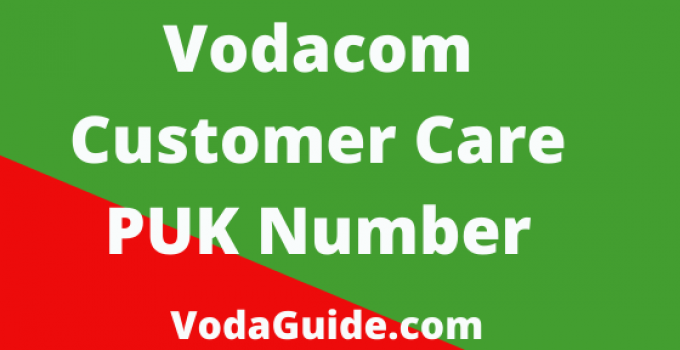Are you wondering about the Vodacom customer care PUK number for your SIM? Just take your time and keep reading this guide.
PUK (Pin Unblocking Key) is mainly used to unblock your sim card. If you enter an incorrect Simcard pin three times, your sim card is automatically blocked.
You will be required to prove the Pin Security Key (PUK).
How could you feel when your sim card is blocked? Of course, you feel stressed.
Knowing how to get your PUK is critically important. Each Simcard has a unique PUK.
You are provided up to ten (10) chances to enter your PUK.
However, when it exceeds, your sim card may be disabled.
Are you willing to know your Vodacom customer care PUK number? If you do, then you are in the right place.
Table of Contents
When do you need a Vodacom customer care PUK number?
You need a PUK number when you have entered the incorrect pin three times.
You will be required to provide a PUK number to unlock your sim card.
How to distinguish a pin code from PUK
A PIN code is intended to safeguard your Simcard from unauthorized users.
It is always four digits.
On the other hand, your Vodacom customer number PUK number consists of eight (8) digits.
It is used to unlock your blocked Simcard.
Where to get your PUK number
There are numerous ways to get your PUK number.
Here is how to get your PUK number:
- SMS
- unstructured Supplementary Data (USSD) code
- Vodacom app
You can apply each of the following methods to get your unique PUK number.
Use your My Vodacom App to get your PUK number
Follow the steps below on my Vodacom app to get your PUK number:
- Log into my Vodacom App
- Open the main menu from the balance overview page
- Thirdly, tap my account option
- Chose the account details from the drop-down the menu
- To access this secured information, you must log in to the app.
Method 2: Use the Unstructured supplementary Data (USSD) code
Firstly, Dial *135#
Secondly, Choose the PUK option
Thirdly, select the PUK number
See also: Vodacom Monthly Data Deal.
Method 3: Use SMS to get your Vodacom South Africa PUK number
You easily send messages to 31050. Just send VPP to 31050.
This should do from the telephone number you want to replace.
Other ways of accessing your Vodacom customer PUK number
You can rub the grey area on the little card from which you broke your Simcard out.
Follow the voice prompts after dialing 082135.
You don’t need airtime since the service is free.
Conclusion
PUK (Pin Unblocking Key) is used to unblock your Simcard.
If you enter an incorrect Simcard pin three times, your Simcard is automatically blocked.
You will be required to prove the Pin Security Key (PUK).
The above steps are provided by Vodacom customer care.
How could you feel when your Simcard is blocked? Of course, you feel stressed.
Knowing how to get your PUK is critically important.
Each Simcard has a unique PUK.
You are provided up to ten chances to enter your PUK number.
However, when it exceeds, your Simcard may be disabled.
Use the steps illustrated above to know how to retrieve your PUK number.
- Which Vodacom Customer Qualifies For Airtime Advance – Find Out Here
- Vodacom Transfer Airtime From Contract To Prepaid – Contract Airtime Transfer
- Vodacom Airtime Carry Over Guide – How To Rollover Your Remaining Data & Airtime
- Vodacom Top-Up Number Guide – Top-up Account With Vodacom Recharge Code
- Vodacom Airtime Prices In South Africa – Check Vodacom Prepaid Airtime Prices In SA
- How To Buy Vodacom Airtime From Capitec Bank – Simple Steps To Follow
- Vodacom Airtime For International Calls – Best Vodacom Airtime For Call To Abroad
- Where To Buy Vodacom Airtime – Purchase Airtime In South Africa
- What Can Vodacom Extra Airtime Be Used For – Read This To Find Out
This easy and simple Vodacom Guide Was Last Updated on January 30, 2023 by Editorial Team
Please you are encouraged to visit this Telcom guide “https://vodaguide.com/vodacom-customer-care-puk-number/” regularly for updates and any possible changes that we may make to the article. In this month of March 2022, we are going to guide you step-by-step with lots of articles on Vodacom, Vodafone as well as other Telcos in South Africa. Read more below.
In the year 2022, and especially this month March, we bring you ultimate guides for every Vodacom South Africa product. Just stay tuned for more useful articles.
Here is the list of our latest Vodacom guides, check them below:
- Vodacom Airtime Advance, Borrow Airtime & Pay Later
- Vodacom Upgrade Online, Upgrade Your Vodacom Contract Online
- Vodacom Upgrade Number, Call To Upgrade Your Vodacom Contract
- How To Unsubscribe On Vodacom In South Africa
- Vodacom Upgrade Check, Find Out When You Will Be Due To Upgrade
- How To Cancel Subscription On Vodacom
- Vodacom Upgrade, Check Due Date, Fees, & Upgrade Contact
- Vodacom Cancellations, Call To Cancel Your Vodacom Contract Now
- Vodacom Contract Cancellation, Cancel Your Vodacom Contract In Minutes
- How Much Does It Cost To Cancel Vodacom Contract