Are you struggling to find your Vodacom South Africa PUK number? It is just a walk in the park, and in this Vodacom guide, we shall give you the right procedure on how to get your Vodacom PUK number.
The PUK code is very important, and you must always have it with you as you will need to unblock your SIM card when you accidentally enter the wrong PIN, and it gets blocked.
You will see your Personal Unblocking Key number written on the starter pack or the card from which you took the SIM any time you buy a Vodacom SIM card.
Often most people abandon their starter pack after they have taken out the SIM cards and inserted them in their cell phones.
That is a bad practice we must all avoid as you still have some vital information about your SIM card in the Vodacom starter pack.
We shall make this guide a brief one, and we implore you to follow the procedure as we have stated, and you will find your Vodacom PUK code in minutes.
So let’s find out what the Vodacom PUK is.
See also: How To Unsubscribe From Vodacom Add To Bill Service.
Table of Contents
What Is A PUK Code
PUK is an abbreviation of Personal Unblocking Key. It is a unique eight-digit code assigned to each SIM card issued to mobile telecom customers, which they can use to unblock their SIM cards when blocked accidentally.
Now let’s see the things you need before you can check your Vodacom Personal Unblocking Key number.
Requirements To Find Your Vodacom South Africa PUK Number
If you want to find your PUK on Vodacom, here are the things you need:
- Vodacom SIM card
- An active Vodacom account
- An inter accessible device(Computer, Smartphone, or Tablet)
Those are the things you must get if you want to check your PUK number.
Let us see how to find your Vodacom PUK code online.
Recommended reading: How To Load Vodacom Airtime.
Simple Steps To Get Your Vodacom PUK Number Online
If you want to get your Vodacom PUK number, then follow these simple steps below:
1. Go to the official Vodacom website here: https://www.vodacom.co.za/
2. Next, click on “Login” at the upper corner of the site.
3. Enter your “Username/Email address.”
4. Type in your “Password.”
5. Sign in to your account.
6. Once you are on your dashboard in your Vodacom account online, click on “Manage My Profile.”
7. Now, click on “Price plan and Phone.”
8. Your PUK number will be displayed.
That is how you can find your Vodacom Personal Unblocking Key number online.
Related guide: How To Unsubscribe From Vodacom WASP Services.
Steps To Get Your Vodacom PUK Number On Your Phone
To successfully get your Vodacom South Africa PUK number, follow these steps:
- Insert the Vodacom SIM card you want to know its Personal Unblocking Key into your cell phone.
- Dial *135# on your cell phone.
- Choose “Services” from the prompt
- Next select “PUK Number.”
- Your Vodacom Personal Unblocking Key will be displayed on your cell phone screen.
That is how to get your Vodacom Personal Unblocking Key Number.
How To Know Your PUK Digit Via SMS In South Africa
Here are the actual steps you must follow to find your Vodacom PUK number via SMS:
1. Make sure you have the Vodacom SIM you want to find its PUK number inserted in your phone.
2. Next open the text messaging app on your cell phone.
3. Type “VPP.”
4. Next, send it as an SMS to the shortcode 31050.
5. You will receive a message on your cell phone including your PUK Number.
That is how you can find your Vodacom PUK number via SMS.
PUK FAQs
How To Get Vodacom PUK Number
If you want to get Vodacom PUK on your phone, Dial *135# on your cellphone.
After that, select Services.
Choose PUK Number.
After a few minutes, your Vodacom South Africa PUK number will be displayed.
How Can I Get PUK Via SMS
To get your PUK via SMS, send "VPP" to the shortcode 31050.
How Can I Get My PUK Online
To get your Vodacom PUK online, go to the website https://www.vodacom.co.za/.
Login to the account.
Once you are on the dashboard, click on "Price plan and phone".
You will see your PUK number online.
How can I open my SIM PUK code?
There are various ways you can get your SIM PUK code which include the following:
You can get the PUK code right from your SIM card package. If you are using the SIM card package, please you need to look at the plastic card that came with the SIM. Sometimes it may be hidden behind a scratchable area. Just scratch that part and the code will be shown.
You can also sign in to your account online or call the customer care to get the PUK code.
This easy and simple Vodacom Guide Was Last Updated on December 6, 2022 by Voda Guide
Please you are encouraged to visit this Telcom guide “https://vodaguide.com/how-to-check-vodacom-puk-number/” regularly for updates and any possible changes that we may make to the article. In this month of March 2022, we are going to guide you step-by-step with lots of articles on Vodacom, Vodafone as well as other Telcos in South Africa. Read more below.
In the year 2022, and especially this month March, we bring you ultimate guides for every Vodacom South Africa product. Just stay tuned for more useful articles.
Here is the list of our latest Vodacom guides, check them below:
- Vodacom Airtime Advance, Borrow Airtime & Pay Later
- Vodacom Upgrade Online, Upgrade Your Vodacom Contract Online
- Vodacom Upgrade Number, Call To Upgrade Your Vodacom Contract
- How To Unsubscribe On Vodacom In South Africa
- Vodacom Upgrade Check, Find Out When You Will Be Due To Upgrade
- How To Cancel Subscription On Vodacom
- Vodacom Upgrade, Check Due Date, Fees, & Upgrade Contact
- Vodacom Cancellations, Call To Cancel Your Vodacom Contract Now
- Vodacom Contract Cancellation, Cancel Your Vodacom Contract In Minutes
- How Much Does It Cost To Cancel Vodacom Contract




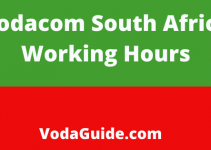
Please help me with a puk number for my number 0662957007.
The ussd code doesn’t work. Only emergency calls
Please help with my puk on my tablet. 0826076###.
Please help with my puk for 0826076###.
Hi my name is Simon Motaung my phone Alcatel went off so it requesting me the of Vodacom puk my cell number is 0729192### please help me