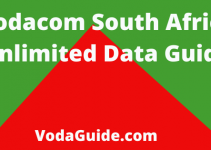If you are a Vodacom subscriber in South Africa, you will agree with me that one of the essential components in accessing their services is the Voda App.
With the Voda App, you can carry out self-services, including checking your data bundle, airtime balance, remaining minutes, and checking your contract upgrade due date.
It is a mobile-friendly application that you can install on your phone and log in to your Vodacom account to access all services at one place at any time.
The thrilling news is that you can get the Voda app from popular mobile app stores on both the Google Play store on the Apple iOS app store.
That means that no matter the type of smartphone you use, either an iPhone or an Android phone, you can install my Vodacom app on your phone.
Downloading the Voda mobile app on your phone is a step away from taking control of your Vodacom account.
In today’s vodaguide, I will give you the details about the My Vodacom App, including how you can install it on your phone and log in to your account.
So if you are ready, let us begin.
Table of Contents
What Is Voda App
The Voda App is a mobile-friendly app that is available to only Vodacom subscribers in South Africa, and once you have installed it on your phone, you can access all Vodacom services at one place at your own convenient time.
Once you link your Vodacom account on the app, you can view your upgrade due date check your account balance, including airtime, data, minutes, SMS, and many others.
Kindly note that you can install the app on both iOS smartphones and Android smartphones. So you do not need to have a specific operating system on your phone before you can use the app.
How Does The My Vodacom App Work
The Vodacom app works in such a way that It gives the Vodacom customer access to all Vodacom services at one place in their Vodacom accounts. The app works with an internet connection, so you must ensure that you are connected to the internet before you can use the app to access services.
Remember that when you access the app on Vodacom, you are not charged any fee, and even if you don’t have an internet bundle, you can access the app.
How Download & Install The Voda App
Kindly follow the steps below to install the Voda App on your phone.
1. Open the Google Play Store or Apple iOS app store on your smartphone.
2. Kindly enter my Vodacom app in the search button at the top.
3. Click on the first search result.
4. Tap on install or download to get the app.
5. Please wait while the app is downloading.
6. After the application has been successfully downloaded, it will be automatically installed on your smartphone.
7. After installation, open your mobile apps tray to find out the Vodacom app icon.
That is how to install Voda App.
Does The App Use Data
No, My Vodacom App is free to use, and when you access it on the Vodacom network, you are not charged from your remaining bundle. That means that even if you don’t have an internet bundle on your phone, you can still access services on the My Vodacom App free of charge.
This easy and simple Vodacom Guide Was Last Updated on March 1, 2023 by Voda Guide
Please you are encouraged to visit this Telcom guide “https://vodaguide.com/voda-app/” regularly for updates and any possible changes that we may make to the article. In this month of March 2022, we are going to guide you step-by-step with lots of articles on Vodacom, Vodafone as well as other Telcos in South Africa. Read more below.
In the year 2022, and especially this month March, we bring you ultimate guides for every Vodacom South Africa product. Just stay tuned for more useful articles.
Here is the list of our latest Vodacom guides, check them below:
- Vodacom Airtime Advance, Borrow Airtime & Pay Later
- Vodacom Upgrade Online, Upgrade Your Vodacom Contract Online
- Vodacom Upgrade Number, Call To Upgrade Your Vodacom Contract
- How To Unsubscribe On Vodacom In South Africa
- Vodacom Upgrade Check, Find Out When You Will Be Due To Upgrade
- How To Cancel Subscription On Vodacom
- Vodacom Upgrade, Check Due Date, Fees, & Upgrade Contact
- Vodacom Cancellations, Call To Cancel Your Vodacom Contract Now
- Vodacom Contract Cancellation, Cancel Your Vodacom Contract In Minutes
- How Much Does It Cost To Cancel Vodacom Contract