Are you having issues with Vodacom services? Maybe you have come across a fraudulent case with any of Vodacom’s services? Then it is imperative to Vodacom complaints.
With Vodacom complaints, every customer can contact Vodacom customers care and lodge a complaint.
You must note that, for Vodacom to continue to offer you the best of services, you must help the company by reporting any issue you face with their services.
Imagine millions of customers on Vodacom compared to their staff and agent. That is a case difference, and they can not see every challenge customers face.
So, always it is our duty to report any issues and suggestions we have to Vodacom.
But the question is, “how do you complain to Vodacom?” Read brow to find out.
To proceed, let’s see the pros of making a complaint to Vodacom.
Table of Contents
Why You Should Make Vodacom Complaints
Below are the reasons why you must make complaints to Vodacom:
1. Vodacom complaints help them to deliver stable and best services to customers.
2. When you complain to Vodacom, you get an instant solution to your queries.
3. Complaints to Vodacom help to detect network issues, self-service challenges, and many others.
4. Vodacom Complaints boost customer services.
Those are some of the reasons why you must always make a Vodacom report.
How Do I Lodge A Complain To Vodacom
There so many ways you can lodge a complaint to Vodacom, including seeing them an email, contacting customer care on the phone, and through the Vodacom online chat.
Below are the means through which you can lodge a complaint to Vodacom:
1. Sending Vodacom complaints via email.
2. Call Vodacom customer care.
3. Make a complaint through Vodacom online chat.
That is how you can lodge a complaint to Vodacom.
What Are The Vodacom Contact Details To Lodge A Vodacom Complaints
Here are the contact details you must use to lodge a Complaints to Vodacom:
1. Call Vodacom on 135
2. You can send an email to Vodacom via their email address: customercare@vodacom.co.za.
3. Use the Vodacom online at http://www.vodacom.co.za/
4. Use the Vodacom TOBI bot on the My Vodacom app.
Those are the Voda ways you can use to complain to Vodacom.
What Is The Vodacom Customer Care Email
The Vodacom customer care email is customercare@vodacom.co.za. You can reach their customer service at any time via email and also report a complaint.
How Do I Send An Email To Vodacom
Here is how to send an email to Vodacom
1. Open your Gmail app on your smartphone or go to your email provider website.
2. Enter your Username
3. Type in the password of your email account.
4. Sign in or log in to your email account.
5. After you have signed into your email successfully, open the tab where you send emails.
6. Type in your complaints or case in a summarized sentence.
7. At the section where you will enter a recipient email address (TO), enter: customercare@vodacom.co.za (Vodacom customer care email address).
8. Once you are done, click on “Send” to send your query or complaint to Vodacom.
That is how to send an email to Vodacom.
That is all we have for you about Vodacom complaints
This easy and simple Vodacom Guide Was Last Updated on December 6, 2022 by Editorial Team
Please you are encouraged to visit this Telcom guide “https://vodaguide.com/vodacom-sa-compliants-guide/” regularly for updates and any possible changes that we may make to the article. In this month of March 2022, we are going to guide you step-by-step with lots of articles on Vodacom, Vodafone as well as other Telcos in South Africa. Read more below.
In the year 2022, and especially this month March, we bring you ultimate guides for every Vodacom South Africa product. Just stay tuned for more useful articles.
Here is the list of our latest Vodacom guides, check them below:
- Vodacom Airtime Advance, Borrow Airtime & Pay Later
- Vodacom Upgrade Online, Upgrade Your Vodacom Contract Online
- Vodacom Upgrade Number, Call To Upgrade Your Vodacom Contract
- How To Unsubscribe On Vodacom In South Africa
- Vodacom Upgrade Check, Find Out When You Will Be Due To Upgrade
- How To Cancel Subscription On Vodacom
- Vodacom Upgrade, Check Due Date, Fees, & Upgrade Contact
- Vodacom Cancellations, Call To Cancel Your Vodacom Contract Now
- Vodacom Contract Cancellation, Cancel Your Vodacom Contract In Minutes
- How Much Does It Cost To Cancel Vodacom Contract

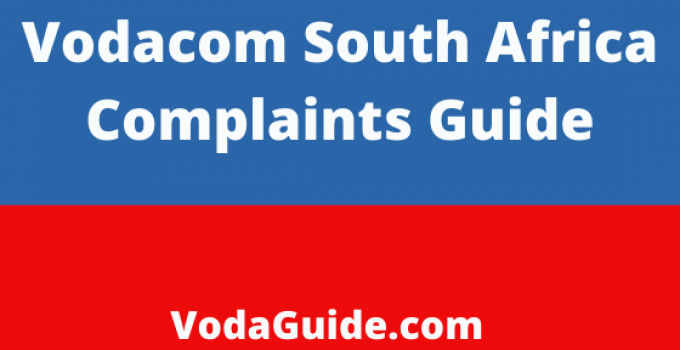



Why is the fibre speed being throttled to 10 mbps from 50mbps im paying R799. This is unacceptable and I’m thinking of cancelling my contract since I’m not happy paying for such slow speed in Salt River.
I have settled my Vodacom errors but my name is still not removed I want my name removed settled the errors on the 15 October 2021 and 15 days later still Vodacom hasn’t removed my names from creditors! SP Selamolela Pertuniasly@gmail.com REMOVE MY NAME AS THE ERRORS HAVE BEEN SETTLED AND SEND ME SETTLEMENT LETTER TO PROVE THAT INDEED THE ERRORS ARE SETTLED
I reported a loss of the phone on 17 November 2021, my claim was rejected because the phone was lost with another network service provider, and I lodge a dispute with the outcome by the insurance. ever since I call for an update I always receive different stories. I feel like this case is pending for a long. the number in question is 060 962 8###.
Thank you
I am very unhappy with the way in which the manager of the Victoria Street bench in Pietermaritzburg dealt with my query today. Shocked and disappointed. Have emailed Customer Care to help me address this issue and I am really hoping for some assistance in resolving the issue I have.
My internet is not working geting 80%packet los and no one seems to want to help managers are so rude to me and streaght out told me there not going to help becouse i did not renew my fibre after 2 year contract
Since Tuesday 17th May my phone has been “Fully Admin Blocked” BY VODACOM which means I have NO use of my phone at all. Vodacom Customer Care, I have spoken in total to 4 different consultants and went on to Kolonade Vodacom Shop yesterday to NO AVAIL! Mails have been logged with the Fraud Dispute division as well as from myself, Automated response mail said 7-14 working days for a response to be expected and this matter to be resolved. This is really unacceptable and unprofessional…How can this be resolved with this type of response, where someone needs to work and a lot is at stake to be offline completely for up to 14 Days?? Can I please get a response here please?
I’m very disappointed in vodacom insurance department and where they can’t assist me on my issue regarding my insurance on my phone I’m still waiting on the team leader to get back to due to my insurance relapse due to they didn’t deduct the money from my account can someone please assist me on this matter I phoned the head office aswell since may No one can assist me
I am horrified with the service from Vodacom, 3 x numbers were cancelled in person in November last year, to date, they are merrily still taking off money every month. Even after numerous emails to “customercare@vodacom.co.za”, even one x acknowledgement email that they see it was cancelled and would refund and respond within 72 x hours (that was on 24th June 2022), then resend messages only for them everytime I send a message wanting me to authenticicate over and over and over again, then to top it all I now get a response that I don’t exsist and then another one that I have never contacted customercare, which is ridiculous as I have all the email threads. Now I get an SMS saying they have been trying to phone me, which is laughable, as they contacting one of the numbers I cancelled in November 2021, so is obviously not in use (but they are still taking money off).
I am sending this email with a lot of disappointment from the service I am receiving after having such a loyal customer for quite some time, I have called vodacom to complain about a recent additional line that I agreed to take up after I was misled by a Vodacom agent that called me and offered me a laptop deal of R399, I agreed to this offer under the impression that I would allowed to opt out of 2 existing contracts that were due for upgrade, I made the call as advised to call at month end only to be told that I cannot cancel as the agent had advised me, I am quite displeased with the low standard that Vodacom is now resorting to in order to get more money out of its customers by misleading us to take up more commitment, and under misleading information. I would like this to be addressed and resolved with the utmost urgency, the last person that assisted has not gotten back to me with any feedback since I called into vodacom, I was advised that a complaint is normally resolved between 24- 48 hours, now my question is what is vodacom doing regarding my complaint?
I terminated with vodacom on 31st July 2022. I keep getting calls, and messages about money I don’t owe on account I8371***-3 from misinformed and inarticulate Voda staff. The fact is I have a 1/9/22 statement showing vodacom owes me money. copied and pasted below:
Computer Generated
Credit Note
Account number: I8371***-3
Purchase order number:
Credit note number: VB/C2***22
Credit note date: 01/09/2022
Due date: 01/09/2022
Your VAT registration number:
GILLIAN MARY BAILEY
23 VALLEY ROAD
WINTERSKLOOF
WORLDS VIEW
PIETERMARITZBURG
3201
Solution ID/PO# Solution Name Description Non Recurring Recurring
P2108979***0/1 25 MBPS PLAN Vodacom Fibre Broadband Metrofibre Huawe(31/07/2022 –
31/07/2022)
0.00 -18.20
Fibre Access
Line Rental
2525Mbps Bitstream Uncapped Monthly Allo
Huawei DN8245 Leased
Amount excluding VAT 0.00 -18.20
Discount Total 0.00 0.00
Sub Total 0.00 -18.20
VAT at 15% 0.00 -2.73
Totals 0.00 -20.9
Hi, Me and my wife using an App. “WWW.Ampath.co.za” to receive my blood test results and medication for the next period. The app was working fine and this month I could not t get excess to the app. Yesterday I tried the app at the oncology hospital and it worked fine. When I switch off the wifi from the rooter at my house and find that I can then go online with the app. I also use an app called “Monitor Efergy” to monitor the power usage of my house. About every end of the month this app switch off. I contacted the agents of the unit and they told me they could not find anything wrong and I must contact Vodacom to look at the problem. Regards, Johan du Toit.
On 10 Of October 2022, I brought in my Redmi Note 10 Pro, that which I upgrade in September 2021 from your Cornubia Branch as one of the “latest best phones “
Unfortunately, on the 10h October 2022, the device suddenly went off while I was using it IN MY CAR .I had approached the branch of purchase to find out what had happened however the consultant advised that the repair centre would best to assist me with this regard, and due to the fact that the consultant advised us that these phones don’t have spare parts and it often just dies off and not charge it’s a very problematic phone to many customers THIS already had me concerned and PISS OFF. Upon arrival a lady Prevashnie assisted me and advise me the same problem with these phone and took the phone for a while to assess it.After which when she got back, she then said it needs to go to JHB for further investigation .Note that visually my phone was kept with extremely careful care as this was an important daily use for business .I used the phone for my business
There was a USELESS loan phone given to me that is absolutely pathetic to use.
After sending a rude email I had the girl call me to let me know what had happen to my phone – she then said she will escalate my repair.
After a while she called me again stating that my phone is liquid damaged – this is absolute BULLSHIT
Never had the phone encountered any sort of liquid as I treasure that phone because of the information it held for me
To resolve the problem, I would appreciate the cancellation of my contract immediately due to BAD SERVICE and false information just to say no warranty as it serves no purpose to pay for non-working device. We had requested proof of “Liquid Damage “ on the 14th October 2022 and till date nothing has come through.
Note I WILL NEVER CONTINUE MY SERVICE WITH VODACOM AND WILL NEVER RECOMMEND YOU AS A 5 STAR NETWORK
im very angry with vodacom because you have dented my name by putting me on prelegal whereas i don’t owe a cent. my account is settled, and no one can assist with removing my name and you have handed my name to credit bureau for what ? i am so disappointed with vodacom and what is worse i wuldnt have found out about this until i called as i wanted to take a new contract. consultants have been promissing to call me as they needed to speak to the back office and also no one can see who did this error. there is not good customer service anymore and customers are left to sort out problems caused by vodacom staff themselves
I’m very upset and disappointed, with the bad customer care department they just don’t care.
I have canceled a contract that ended last year 2022, it’s now Feb 2023 after 4 months now Vodacom is still deducting money for the canceled contract. After many attempts to get the issue sorted out still waiting for feedback. I want a refund, or I go the legal route.
I made a mistake with my payments and double pay vodacom with my escom money.
Now it is 18 days later and still i battle to get the refund to pay escom. At least they said they load the refund but standard time is 7 to 14 day before the refund will be paid out. This is a huge joke.
Im defnitly gonne cansel all my contracts with vodacom. When you phone you should email all your information to that person. then nothing, tomorrow when you phone you send everything again and again. You could ask to talk to someone at refunds. You can forget it not gonna happend. Vodacom dont worry about service because you dont know what the word means.
I applied for fiber in May and on June 5th my line was suspended due to non payment whereas i requested for debit order whilst applying for the fiber.I then called the very SAME DAY to request for banking details to pay and i was sent a payment link any to find out later on that i was paying for a new fiber line which i never requested.To cut a long story short …i am still without connection and vodacom agents including there team leaders having asking me to “patiently wait” because Vumatel as not yet given them feedback .
I am very much frustrated and overwhelmed by the type of service i am getting and be asked to “waiting” is not good enough.i am currently working from home and this is affecting my salary because i could not work for the past two days because of no connectivity and the best you guys can say is sorry.
I need the person who made a mistake on my profile to be held responsible and its evidence that there are loopholes with regards with communication between you Vodacom and Vumatel cause ever since i have had the fiber installed , i just had communication problems and guys you can’t make your problems main.I need this matter sorted ASAP!