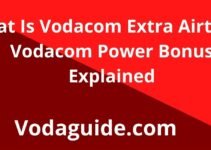Are you seeking the simplest way to know how much data you have? Here an interesting guide on how to use the Vodacom app to check data balance.
Data bundle has become the priority of every Cellphone user because the internet has become the hub of almost everything these days.
Moreover, most subscribers’ main focus is how they can get more data bundles. Still, sometimes without managing your internet usage, you might waste more of your resources on buying data on your Cellphone.
For that reason, the best practice is always to keep an eye on your usage by regularly checking your data balance.
As a Vodacom customer, one of the best ways to check your data balance on your Cellphone is by using the My Vodacom app.
It is very flexible and also gives you the real-time status of your Vodacom account balances, including airtime, data, voice, and many others.
Many people are already aware of how to use the Vodacom app to view data balances, but for the few people who do not know how to do it, we have dedicated this guide to give you a step by step guidelines on how to view your bundle balance on the app.
So if you are ready, we should begin.
Requirements To Know Your Data Balance On My Vodacom App
Below are the things you need to use the Vodacom app to view your data balance:
1. My Vodacom App
2. Smartphone or Tablet with Vodacom app installed.
3. Vodacom Digital ID
4. Vodacom account login password.
5. Active internet connection.
Those are the things you need to check your internet bundle balance.
How To Use Vodacom App To Check Data Balance
To successfully use the My Vodacom App to check your data balance, follow these steps:
1. Kindly open the My Vodacom App on your phone.
2. Click on ‘Login.”
3. Enter your Vodacom Digital ID.
4. Type your Password.
5. Now, click on login.
6. Once you are logged into your Vodacom account, your data balances will be displayed right on your dashboard.
That is how you can view your data balance on the Vodacom App.
Do I Need Data To Check My Balance On The Vodacom App
No, the Vodacom app does not use data, but you must ensure you are connected to the internet before you can use the app. Also, you must ensure that you have created an account with the app first.
That is all you should know on how to view your bundle balance.
This easy and simple Vodacom Guide Was Last Updated on March 1, 2023 by Voda Guide
Please you are encouraged to visit this Telcom guide “https://vodaguide.com/vodacom-app-to-check-data-balance/” regularly for updates and any possible changes that we may make to the article. In this month of March 2022, we are going to guide you step-by-step with lots of articles on Vodacom, Vodafone as well as other Telcos in South Africa. Read more below.
In the year 2022, and especially this month March, we bring you ultimate guides for every Vodacom South Africa product. Just stay tuned for more useful articles.
Here is the list of our latest Vodacom guides, check them below:
- Vodacom Airtime Advance, Borrow Airtime & Pay Later
- Vodacom Upgrade Online, Upgrade Your Vodacom Contract Online
- Vodacom Upgrade Number, Call To Upgrade Your Vodacom Contract
- How To Unsubscribe On Vodacom In South Africa
- Vodacom Upgrade Check, Find Out When You Will Be Due To Upgrade
- How To Cancel Subscription On Vodacom
- Vodacom Upgrade, Check Due Date, Fees, & Upgrade Contact
- Vodacom Cancellations, Call To Cancel Your Vodacom Contract Now
- Vodacom Contract Cancellation, Cancel Your Vodacom Contract In Minutes
- How Much Does It Cost To Cancel Vodacom Contract