Are you a Vodacom subscriber in South Africa? Here in this Vodacom guide, we shall give you full details on how to check your Vodacom data balance. You can use numerous alternatives to check your data bundle balance on Vodacom in SA, and we shall give you detailed guidelines on how to use each of the mediums available.
However, Vodacom is one of the most widely used telecom networks in South Africa.
If you are reading this interesting article, I am highly convinced you are a Vodacom South Africa subscriber.
Yes, how it goes, and almost everyone uses Vodacom SIM cards in their phones, tablets, internet devices, and many more.
Table of Contents
What You Need to Know About Checking Your Internet Bundle Balance In South Africa
Internet bundles have become an everyday thing that you can not skip even if you are not a computer geek, as most of our daily activities are being shifted online.
One of the most annoying things is when you open a web browser, email, Facebook, Whatsapp, and any other application that connects you to the internet, and it says you could not load this web page.
That happens when you run out of data bundle.
That is why it is imperative to check your data balance always.
Even though Vodacom South Africa usually notifies its customer of their data usage, but sometimes you may skip it.
So we have dedicated this page to help you check your data bundle balance on Vodacom.
Before we can continue, let’s see the requirements.
Requirements To Check Your Data Balance On Vodacom
If you want to check your data bundle balance on Vodacom, below are the things you require:
1. Active registered Vodacom South Africa SIM Card.
2. Vodacom airtime or data bundle.
3. Cellphone (Smart or Analog).
4. My Vodacom App.
5. My Vodacom Account Login details.
Those are the things you need to view your Vodacom data balance.
Note: The requirements listed above do not necessarily mean you should have all, as you will know how to use each in this guide.
Ways You Can Use To View Your Vodacom Bundle Balance On Your Phone
As I have said earlier, there are numerous options to check your data balance, and you can use any of them if you have the requirements.
Below are the ways you can use to view your Vodacom data balance:
- Using the My Vodacom App
- Via USSD code
- On Official Vodacom Website
- Via Vodacom daily email notification
Read below to see how to check your balance with each one of the alternatives above.
How To Check Your Vodacom Data Balance Via My Vodacom App
To successfully check your Vodacom data bundle via My Vodacom App, follow these basic steps:
- Open your Smartphone or Tablet and download the My Vodacom App on your phone AppStore.
- Open the My Vodcom app
- Next, enter your Vodacom account login details.
- Log into your Vodacom account via the My Vodacom app.
- Finally, after you are signed in to your Vodacom account using the app, all your balances, including airtime and data, will be displayed.
- You can click on each of the balances in your account to get details on it.
That is how you can know your Vodacom data balance via the My Vodacom app.
Now let’s see how you can view your account balance using the USSD code.
How To Check Your Vodacom South Africa Data Balance Via USSD Code On Your CellPhone
To successfully check your Vodacom data balance on your Cell phone, follow the basic steps:
1. Make sure you have an active Vodacom SIM card on your Cell phone.
2. Dial *135# on your phone.
3. Now, follow the prompt on your screen to check your data balance.
4. View your data balance to know how much of your data is remaining.
5. Your remaining Vodacom data balance will be displayed on your Cell phone.
Those are the basic steps you need to follow to check your Vodacom data balance via USSD code on your cellphone.
How To Check Your Internet Bundle Balance Online
Follow these steps to check your Vodacom data balance online:
1. Open the web browser on your smartphone and visit the Vodacom account login portal here: https://myvodacom.secure.vodacom.co.za/.
2. Click “Login” at the upper corner of the website.
3. In the first box, enter your Vodacom Cell phone number, email, or Username.
4. Next, type in your password in the second box.
5. Click on “Next” to continue signing into your account.
6. Log into your Vodacom account.
7. FinAfter you have successfully signed in to your Vodacom account online, click on “My account summary” and view your data balance.
That is how you can check your Vodacom data bundle balance online.
What Is The Vodacom South Africa USSD Code For Checking Data Balance
The Vodacom USSD Code for checking data balance is *135#.
You can use it to check your account data balance, SMS, and airtime, remaining on your account.
You do not need airtime or data to access the Vodacom USSD code.
That is all you need to know about how to check the Vodacom data balance.
Balance FAQs
How to check balance via Vodacom App?
If you want to check your account balance, download the My Vodacom App. As soon as you login into the My Vodacom App, you will see your account balance displayed.
How can I check my account balance online?
If you want to see your Vodacom account balance online, log in to My Vodacom on the Vodacom website. You can view your data balance on the My account summary page of the online dashboard.
What is the USSD Code to check Vodacom balance?
The Vodacom USSD Code for checking data balance is *135#.
How do I check my data balance on Vodacom?
Below are the ways you can use to view your Vodacom data balance:
Using the My Vodacom App
Via USSD code
On Official Vodacom Website
Via Vodacom daily email notification
This easy and simple Vodacom Guide Was Last Updated on December 6, 2022 by Voda Guide
Please you are encouraged to visit this Telcom guide “https://vodaguide.com/how-to-check-vodacom-data-bundle-balance/” regularly for updates and any possible changes that we may make to the article. In this month of March 2022, we are going to guide you step-by-step with lots of articles on Vodacom, Vodafone as well as other Telcos in South Africa. Read more below.
In the year 2022, and especially this month March, we bring you ultimate guides for every Vodacom South Africa product. Just stay tuned for more useful articles.
Here is the list of our latest Vodacom guides, check them below:
- Vodacom Airtime Advance, Borrow Airtime & Pay Later
- Vodacom Upgrade Online, Upgrade Your Vodacom Contract Online
- Vodacom Upgrade Number, Call To Upgrade Your Vodacom Contract
- How To Unsubscribe On Vodacom In South Africa
- Vodacom Upgrade Check, Find Out When You Will Be Due To Upgrade
- How To Cancel Subscription On Vodacom
- Vodacom Upgrade, Check Due Date, Fees, & Upgrade Contact
- Vodacom Cancellations, Call To Cancel Your Vodacom Contract Now
- Vodacom Contract Cancellation, Cancel Your Vodacom Contract In Minutes
- How Much Does It Cost To Cancel Vodacom Contract

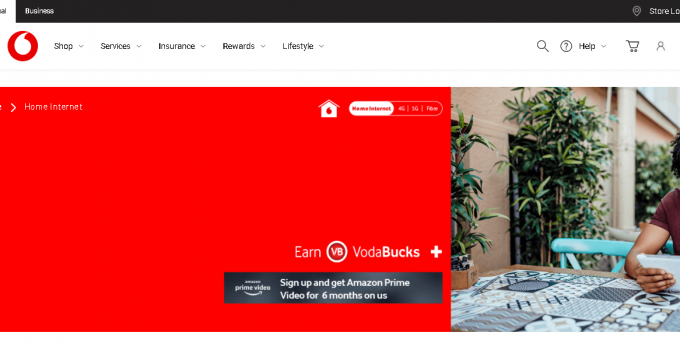


![Why Is My Vodacom Airtime Disappearing 2023/2024 Guide [SOLVED] Why Is My Vodacom Airtime Disappearing 2023/2024 Guide [SOLVED]](https://vodaguide.com/wp-content/uploads/2021/05/7-211x150.jpg)
How do I check my vodacom data balance with an Mtn cell number
Hi
I would like a daily email update on the data balance for one of my numbers, please. Please advise.
Thanks