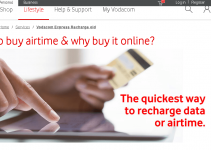If you are a Vodacom customer who stays online for a longer period, then it is important for you always to do a Vodacom data check.
As an online enthusiast, one of the best ways to always get in touch with your friends through the various social media networks and watch your favorite TV shows on Netflix, YouTube, and other streaming platforms is to ensure you have enough data bundle left.
However, the only way you can monitor your internet usage to know when to top up your data bundle account is to do a data check-up.
Knowing how much data balance you have on your Vodacom account helps you know when to top up your account.
The good news is that you can check your remaining data bundle on Vodacom via the My Vodacom App or using the Vodacom data balance code.
It is free, and you’re not charged any fee for a data balance check-up.
Kindly read below how to check your data balance.
Table of Contents
Ways To Do A Vodacom Baalnce Inquiry
Here are the available ways you can use to know your remaining data on Vodacom:
1. My Vodacom App
2. Vodacom data balance USSD code.
Vodacom Data Check
Vodacom data check can be done in two weeks, including using the My Vodacom App or USSD code to know your remaining data bundle balance on your Vodacom account. Remember that the service is free, and you are not charged any fee.
What Is The USSD Code To Know Data Balance
The Vodacom data balance USSD code is *135#. It is available to all Vodacom prepaid subscribers, and you can use it to view your balance anytime. You can dial in on your prepaid Vodacom number to know your remaining data balance.
How To Do A Vodacom Data Check
To successfully do a Vodacom data check, dial *135# on their cell phone number you want to know its remaining data balance, choose the option for balances, and tap on data balance to view your remaining bundle in your account.
Please note that you are not charged for accessing services on this code, and you can use it at all times.
This easy and simple Vodacom Guide Was Last Updated on March 1, 2023 by Voda Guide
Please you are encouraged to visit this Telcom guide “https://vodaguide.com/vodacom-data-check/” regularly for updates and any possible changes that we may make to the article. In this month of March 2022, we are going to guide you step-by-step with lots of articles on Vodacom, Vodafone as well as other Telcos in South Africa. Read more below.
In the year 2022, and especially this month March, we bring you ultimate guides for every Vodacom South Africa product. Just stay tuned for more useful articles.
Here is the list of our latest Vodacom guides, check them below:
- Vodacom Airtime Advance, Borrow Airtime & Pay Later
- Vodacom Upgrade Online, Upgrade Your Vodacom Contract Online
- Vodacom Upgrade Number, Call To Upgrade Your Vodacom Contract
- How To Unsubscribe On Vodacom In South Africa
- Vodacom Upgrade Check, Find Out When You Will Be Due To Upgrade
- How To Cancel Subscription On Vodacom
- Vodacom Upgrade, Check Due Date, Fees, & Upgrade Contact
- Vodacom Cancellations, Call To Cancel Your Vodacom Contract Now
- Vodacom Contract Cancellation, Cancel Your Vodacom Contract In Minutes
- How Much Does It Cost To Cancel Vodacom Contract