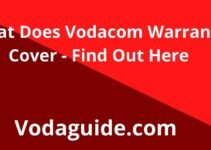Has your data bundle got finished? Or you are seeking to buy an extra data bundle in South Africa. You have come to the right place. Here in this Vodacom guide, we shall give you full detail on how to buy Vodacom data bundle via the My Vodacom App.
We all need enough data bundles from our ISP to smoothly carry out our online activities.
If you are in South Africa, you will agree that Vodacom SA offers one of the best LTE data packages available.
Most Vodacom customers, either prepaid or postpaid subscribers, can buy as many data bundles as they wish at any time via the My Vodacom app.
So there is no need to worry when your data bundle is finished, even in the middle of the night.
Once you have a Vodacom account, you can log into the app and buy as much Vodacom data as you want.
Even though there are various ways you can use to purchase Vodacom data bundles, the most convenient way is through the My Vodacom app.
As a result, we have dedicated this page to assist you with the basic steps you must follow to purchase Vodacom data in South Africa.
Therefore, if you are ready, let us begin with the thing you need to buy data bundles.
Check this also: Ultimate Guide To SIM-Only Deals.
Table of Contents
Requirements To Buy Vodacom Data Bundle Via My Vodacom App In South Africa
If you want to buy a data bundle via the My Vodacom App, here are the things you need:
1. Smartphone or Tablet
2. My Vodacom App
3. Vodacom South Africa account
4. Login details of your Vodacom account
Those are the things you need to purchase Vodacom data.
Now let’s see how you can top up your Vodacom data bundle.
Related article: Best Business Upgrade Deals.
Steps To Buy Vodacom Data Bundle Via My Vodacom App
To successfully purchase a Vodacom data bundle, follow these basic steps:
1. Open the My Vodacom App on your smartphone or Tablet.
2. Enter your Vodacom South Africa account login details and sign in.
3. Once you are signed in to your Vodacom account via the app, navigate the menu below the home screen.
4. Click on “Buy” from the menu to purchase your Vodacom data bundle.
5. Next, choose who you are buying for by selecting the recipient from the option listed.
6. Select “Data bundle”.
7. Choose the bundle type (Once-off, Monthly,14 days, 7 days once-off, etc.)
8. Again, select your preferred size, i.e., the amount of data bundle you want to buy.
9. Next, choose how you would like to pay. You can use airtime to buy data if you have enough.
10. Now, click on “Proceed” to finalize your Vodacom data bundle purchase.
11. Review your purchase.
12. Now, click on “Buy” to confirm your Vodacom data purchase.
13. Immediately, you will see “Success” indicating you have completed your data purchase.
That is how you can buy Vodacom data via the My Vodacom app.
See also: How to Know if Contract is Up for Expiry.
Does Vodacom South Africa Have Night Data
Yes, Vodacom offers night data bundles. As the name suggests, the Vodacom night data bundle is scheduled to be used between midnight and 5 am.
So if you have Vodacom night data, you can use it between 12 am to 5 am each day throughout the week.
That is how to buy the Vodacom data bundle in South Africa.
Data Bundle FAQs
How can I buy data bundle through the app?
If you want to purchase Vodacom internet bindle via the app, open the app, and click on "Buy". Select the recipient you are buying for. After that, choose "data bundle". Select your payment option and click on the "Buy" button.
Does Vodacom offer night bundle?
Yes. Vodacom offers night data bundles. you can buy the bundle only at midnight.
How much do Vodacom data bundles cost?
The cost for Vodacom bundles varies depending on the data size. Here are examples of how much Vodacom bundles cost in South Africa:
Bundle Size Price
250MB R35
500MB R60
1GB R80
2GB R120
Can I buy data with VodaBucks?
Yes. You can buy Vodacom data bundle with VodaBucks. Also, you can pay in combination with your credit card. Another interesting thing is that you can buy internet data bundles with your airtime balance in addition to your VodaBucks.
How do I buy data bundles on Vodacom Tanzania?
If you want to buy an internet data bundle in Tanzania, then you need to dial the USSD code *149*01# and follow the prompt to purchase the bundle. Also, you can use the My Vodacom app, the website as well as Mpesa to buy data bundle in Tanzania.
This easy and simple Vodacom Guide Was Last Updated on December 6, 2022 by Voda Guide
Please you are encouraged to visit this Telcom guide “https://vodaguide.com/how-to-buy-vodacom-data-bundle/” regularly for updates and any possible changes that we may make to the article. In this month of March 2022, we are going to guide you step-by-step with lots of articles on Vodacom, Vodafone as well as other Telcos in South Africa. Read more below.
In the year 2022, and especially this month March, we bring you ultimate guides for every Vodacom South Africa product. Just stay tuned for more useful articles.
Here is the list of our latest Vodacom guides, check them below:
- Vodacom Airtime Advance, Borrow Airtime & Pay Later
- Vodacom Upgrade Online, Upgrade Your Vodacom Contract Online
- Vodacom Upgrade Number, Call To Upgrade Your Vodacom Contract
- How To Unsubscribe On Vodacom In South Africa
- Vodacom Upgrade Check, Find Out When You Will Be Due To Upgrade
- How To Cancel Subscription On Vodacom
- Vodacom Upgrade, Check Due Date, Fees, & Upgrade Contact
- Vodacom Cancellations, Call To Cancel Your Vodacom Contract Now
- Vodacom Contract Cancellation, Cancel Your Vodacom Contract In Minutes
- How Much Does It Cost To Cancel Vodacom Contract