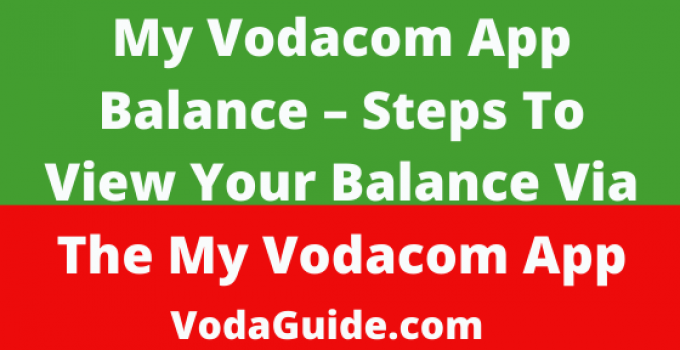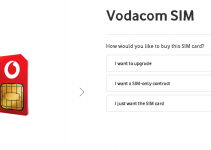My Vodacom app is one of the things no Vodacom customer can do without. It serves like your purse, and you can access all Vodacom services, including your account details, current plan information, balances, and many others. In this article, we shall focus on how to check your Vodacom application balance.
Many Vodacom customers have used the Vodacom app for a very long time, but sometimes checking their balances on the app seems a bit challenging to them.
However, you can use the My Vodacom App to access all of your current balances and many others, but how do you check your account balance on the Vodacom app without hustle?
This guide discusses all that in detail.
What Do I Need To Check My Account Balance
To check your Vodacom app balance, below are the things you require:
1. My Vodacom App
2. Smartphone phone or tablet
3. Vodacom cell phone number
4. Vodacom account username
5. Email address linked to your Vodacom account.
6. Vodacom account password.
How Do I Check My Vodacom App Balance In South Africa?
To successfully check your Vodacom app balance, follow these steps:
1. Open your Vodacom app on your smartphone or tablet.
2. Enter your cell phone number or email address.
3. Type in your Vodacom account password.
4. Ensure you have entered the actual account login details.
5. Now click on “Login.”
6. Once you are logged into your Vodacom account via the app, all your Vodacom app balances will be displayed on your home screen.
That is how to view your account on the app and you can use that to check for all your subscription status and many others.
It is important that you install the application and log in to access all its features.
Can I Check My Vodacom App Balance Without Internet?
No, you can not check your Vodacom app balances without an internet connection, but you may not be charged from your data balance.
You only need an internet connection to check your account on the Vodacom app.
The app will not work if you are not connected to the internet, but Vodacom will not charge you from your data plan for using the app.
This easy and simple Vodacom Guide Was Last Updated on January 30, 2023 by Editorial Team
Please you are encouraged to visit this Telcom guide “https://vodaguide.com/my-vodacom-app-balance/” regularly for updates and any possible changes that we may make to the article. In this month of March 2022, we are going to guide you step-by-step with lots of articles on Vodacom, Vodafone as well as other Telcos in South Africa. Read more below.
In the year 2022, and especially this month March, we bring you ultimate guides for every Vodacom South Africa product. Just stay tuned for more useful articles.
Here is the list of our latest Vodacom guides, check them below:
- Vodacom Airtime Advance, Borrow Airtime & Pay Later
- Vodacom Upgrade Online, Upgrade Your Vodacom Contract Online
- Vodacom Upgrade Number, Call To Upgrade Your Vodacom Contract
- How To Unsubscribe On Vodacom In South Africa
- Vodacom Upgrade Check, Find Out When You Will Be Due To Upgrade
- How To Cancel Subscription On Vodacom
- Vodacom Upgrade, Check Due Date, Fees, & Upgrade Contact
- Vodacom Cancellations, Call To Cancel Your Vodacom Contract Now
- Vodacom Contract Cancellation, Cancel Your Vodacom Contract In Minutes
- How Much Does It Cost To Cancel Vodacom Contract